Настроить интеграцию с FastOperator
Last modified:
Jowi works with FastOperator, a service through which large restaurant chains receive and process delivery orders.
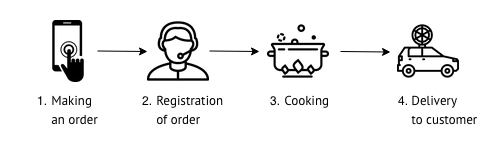
- The client places an order that arrives at FastOperator.
- The dispatcher checks the order and sends it to one of the chain's restaurants.
- The order arrives at the local Waiter module in the restaurant, after which the cook prepares the dishes.
- The courier delivers the order to the customer.
For Jowi to work with FastOperator, you need to get a PRO price plan and set integration.
Access rights
To setup an integration, you need a right of system administrator.
1. On the main page of the local module, select "Settings".
2. Go to the "Integrations" tab and open FastOperator.
3. Enter the way to the folder on the computer where orders from the service will be saved.
4. Click on the "Inactive" button to activate the integration.
5. Save the settings.
Done – integration with FastOperator is setup, and orders will arrive at the restaurant like regular delivery orders.