Инструкция для менеджера
Last modified:
The instructions are intended for self training. They describe the following items:
- work with printers;
- adding and deleting of restaurant staff;
- terminal settings;
- hall management;
- table reservations and much more.
Login Window
After selecting a manager from the list of terminal users will open a password entry window.
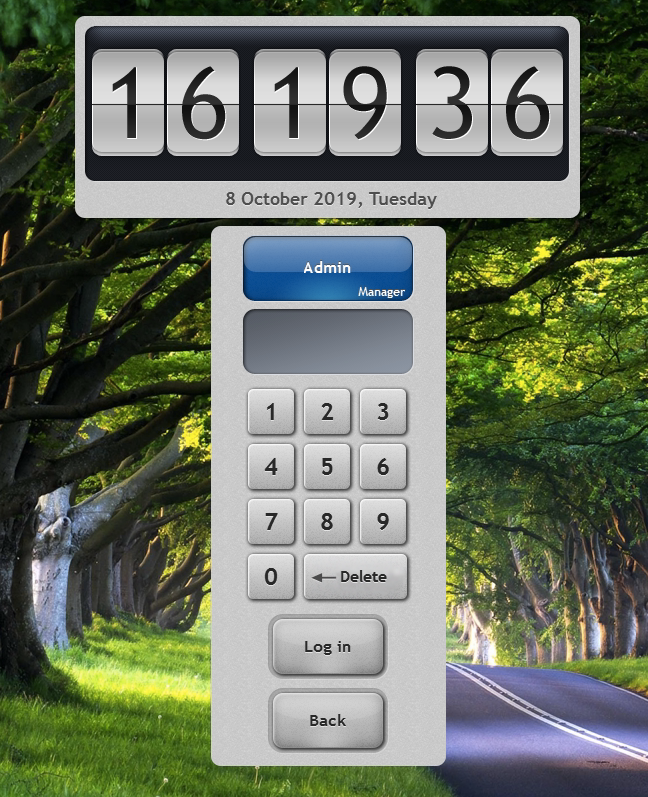
On default, the Admin role has a standard password of 1 (one). The password can be entered using the panel on the screen and in the presence of a touch monitor – by clicking on the number. Keyboard input is blocked!
You can also enter the program using a magnetic card.